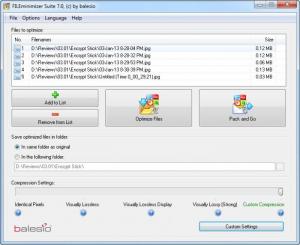FILEminimizer Suite
7.0
Size: 10.33 MB
Downloads: 6803
Platform: Windows (All Versions)
Whenever you need to send an image file or document through email, you may come up with a problem. Most email services have a maximum allowed size for the email's attachment file and in case the document or image file is larger than the allowed size, the email will not be sent and an error will be received by the user.
Fortunately, there is a solution for lowering the size of any image or document. This is now possible by using FILEminimizer Suite, a Windows application which allows you to reduce the size of almost any image file or document, without compromising its quality and functionality.
After installing the application, the user will first need to import the file or group of files that should have their size reduced. FILEminimizer Suite is compatible with a large number of graphical and document formats, like JPEG, PDF, PPT, DOC, XLS and so on. After having imported the desired files into the program's interface, one should use the slider located in the lower part of the interface for adjusting the compression level for images and documents.
These compression settings range from lossy to lossless. The lossy compression offers the highest file size reduction, but may also reduce the quality of the graphics located inside a document. In case the user is not happy with the compression settings offered by FILEminimizer Suite, he can use custom settings and adjust the compression level for each kind of file format manually.
After the compression settings have been configured, the user can either optimize the files and then save them or optimize them and send them as email attachments directly. Still, an email client should be installed into the operating system for this feature to work.
Pros
It offers support for a wide range of graphical and document formats. What's more, it offers several compression settings which can be easily accessed using a slider. Furthermore, it offers custom compression settings according to each file type. Moreover, it can directly send compressed files through email, as attachments.
Cons
The email sending feature doesn't work without having an email client installed into the operating system. FILEminimizer Suite allows you to easily compress any image or document file format and send it as an email attachment directly.
FILEminimizer Suite
7.0
Download
FILEminimizer Suite Awards

FILEminimizer Suite Editor’s Review Rating
FILEminimizer Suite has been reviewed by Jerome Johnston on 08 Jan 2013. Based on the user interface, features and complexity, Findmysoft has rated FILEminimizer Suite 5 out of 5 stars, naming it Essential